The only costs borne by the customer at the time of purchase are the costs of purchasing the product and nothing else. Customers do not pay any taxes or fees at Ourfilters.com.However, some customers may incur additional currency conversion fees when paying by credit card, which are charged by the credit card provider and not by Ourfilters.com. It is required that the customer contact the credit card institution to negotiate this.
Currently we accept Paypal, Debit and Credit Card (VISA, DISCOVER, MasterCard, JCB, American Express, Diner Club with Paypal) on Ourfilters.com as payment methods.
Following are the how-to tutorials:Part One: How to Pay with Paypal Account?
Step 1: Choose the one you want and add it cart or choose checkout button directly on product page.
Step 2: Choose Paypal directly on shopping cart page (the shipping address will be the same as your billing address, make sure your billing address is the address you need). Or choose checkout on shopping cart page, and then edit your address on checkout page.
Step 3: If you choose checkout on the step 1, please fill in the address and checkout the billing address on checkout page.
Step 4: Select Paypal as the payment method and place your order on checkout page.
Part Two: How to Pay with Debit / Credit Card with Paypal?
Step: Same steps as part one. When come to the Paypal login page, choose Pay with Credit or Debit Card. Pay for your order as a guest and fill in your information.
Part Three: How to Pay with Debit / Credit Card?
Step 1: Same steps as part one. When come to the checkout page to select payment method, select credit card and fill in the information of your card.
Please Note:
Please understand that all orders will be reviewed by our staff, we have rights to cancel or refund your order because of various reasons to protect the payment safety as per the PayPal policy. For example, if your billing address is not the same as your PayPal information, the payment will be rejected and PayPal will take it as suspicious.


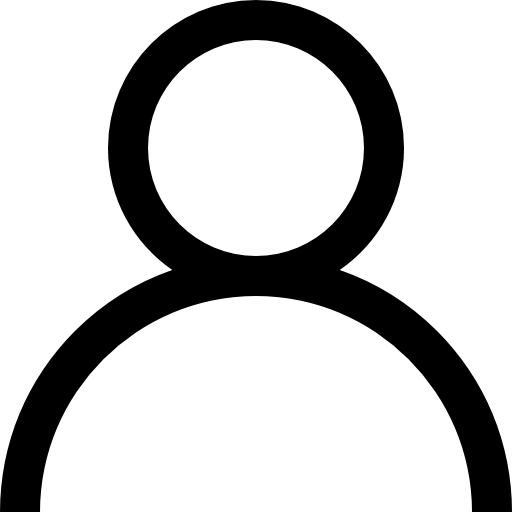

 Cart |0 items
Cart |0 items